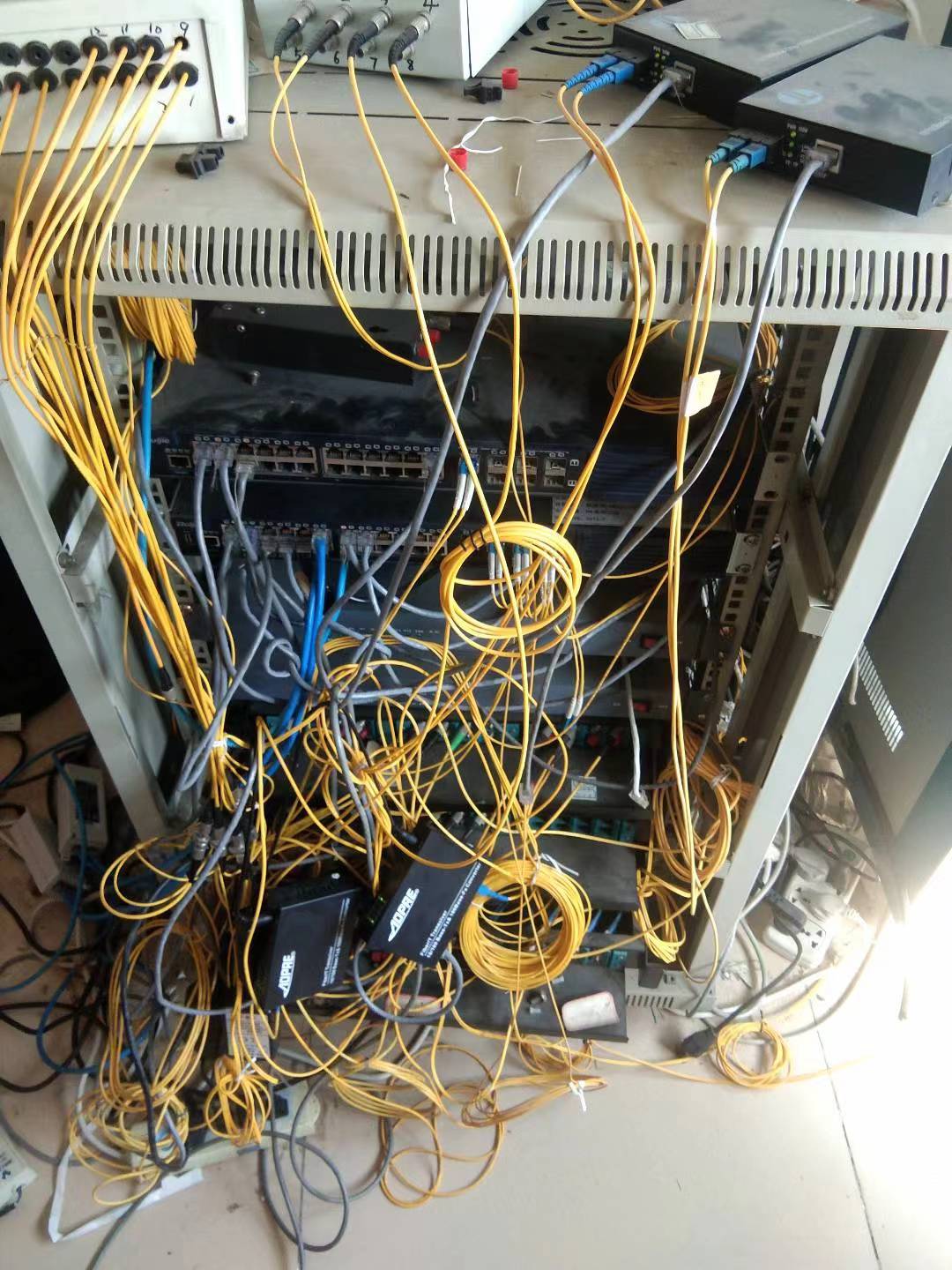华为交换机配置指令大全 一、系统管理 1.1 修改设备名称 1 2 [MySwitch] sysname MySwitch [sysname 自定义系统名称-修改设备的系统名称-自定义系统名称]
删除设备名称 1 2 [MySwitch] undo sysname [undo sysname-删除设备的系统名称-无参数]
1.2 配置时间和日期 1 2 [MySwitch] clock datetime 20:00:00 2024-05-28 [clock datetime 时间 日期-配置设备的时间和日期-时间和日期]
删除时间和日期配置 1 2 [MySwitch] undo clock datetime [undo clock datetime-删除设备的时间和日期配置-无参数]
1.3 配置时区 1 2 [MySwitch] clock timezone GMT+8 add 08:00:00 [clock timezone 时区名称 add 时区偏移量-配置设备的时区-时区名称和偏移量]
删除时区配置 1 2 [MySwitch] undo clock timezone [undo clock timezone-删除设备的时区配置-无参数]
1.4 查看当前配置 1 2 [MySwitch] display current-configuration [display current-configuration-显示当前设备的配置]
1.5 保存配置 1 2 [MySwitch] save [save-保存当前配置-无参数]
二、用户配置 2.1 创建本地用户 1 2 3 4 5 6 7 8 [MySwitch] aaa [aaa-进入 AAA 配置模式] [MySwitch-aaa] local-user admin password irreversible-cipher Admin@123 [local-user 用户名 password 密码模式 密码-创建本地用户并设置密码-用户名、密码模式和密码] [MySwitch-aaa] local-user admin service-type ssh telnet [local-user 用户名 service-type 服务类型-为用户分配服务类型-ssh、telnet、terminal等]
2.2 配置用户权限级别 1 2 [MySwitch-aaa] local-user admin privilege level 15 [local-user 用户名 privilege level 权限级别-设置用户权限级别-0~15]
2.3 删除本地用户 1 2 3 4 5 [MySwitch] aaa [aaa-进入 AAA 配置模式-无参数] [MySwitch-aaa] undo local-user admin [undo local-user 用户名-删除指定的本地用户-用户名]
三、Telnet 配置 3.1 启用 Telnet 服务 1 2 3 4 5 6 7 8 9 10 11 12 13 14 [MySwitch] user-interface vty 0 4 [user-interface vty 起始编号 结束编号-进入 VTY 用户界面配置模式-用户界面编号范围] [MySwitch-ui-vty0-4] protocol inbound telnet [protocol inbound 协议类型-设置入站协议类型-telnet、ssh等] [MySwitch-ui-vty0-4] authentication-mode aaa [authentication-mode 认证方式-设置用户界面的认证方式-none、password、aaa等] [MySwitch-ui-vty0-4] user privilege level 15 [user privilege level 权限级别-设置用户界面的权限级别-0~15] [MySwitch-ui-vty0-4] quit [quit-退出当前视图模式]
3.2 禁用 Telnet 服务 1 2 3 4 5 [MySwitch] user-interface vty 0 4 [user-interface vty 起始编号 结束编号-进入 VTY 用户界面配置模式-用户界面编号范围] [MySwitch-ui-vty0-4] undo protocol inbound telnet [undo protocol inbound 协议类型-删除入站协议类型-telnet、ssh等]
四、SSH 配置 4.1 配置 SSH 版本 1 2 [MySwitch] ssh server version 2 [ssh server version SSH 版本-设置 SSH 服务的版本-1/2]
4.2 创建 SSH 用户和认证方式 1 2 [MySwitch] ssh user admin authentication-type password [ssh user 用户名 authentication-type 认证类型-配置 SSH 用户的认证方式-password、rsa等]
4.3 生成 RSA 密钥对 1 2 [MySwitch] rsa local-key-pair create [rsa local-key-pair create-生成本地 RSA 密钥对]
4.4 启用 SSH 服务 1 2 [MySwitch] stelnet server enable [stelnet server enable-启用 SSH 服务]
4.5 配置 VTY 用户界面支持 SSH 登录 1 2 3 4 5 6 7 8 9 10 11 12 13 14 [MySwitch] user-interface vty 0 4 [user-interface vty 起始编号 结束编号-进入 VTY 用户界面配置模式-用户界面编号范围] [MySwitch-ui-vty0-4] protocol inbound ssh [protocol inbound 协议类型-设置入站协议类型-telnet、ssh等] [MySwitch-ui-vty0-4] authentication-mode aaa [authentication-mode 认证方式-设置用户界面的认证方式-none、password、aaa等] [MySwitch-ui-vty0-4] user privilege level 15 [user privilege level 权限级别-设置用户界面的权限级别-0~15] [MySwitch-ui-vty0-4] quit [quit-退出当前视图模式]
4.6 禁用 SSH 服务 1 2 [MySwitch] undo stelnet server enable [undo stelnet server enable-禁用 SSH 服务-无参数]
4.7 删除 SSH 用户 1 2 [MySwitch] undo ssh user admin [undo ssh user 用户名-删除指定的 SSH 用户-用户名]
五、NTP 配置 5.1 配置 NTP 客户端 1 2 3 4 5 [MySwitch] ntp-service enable [ntp-service enable-启用 NTP 服务] [MySwitch] ntp-service unicast-server 192.168.1.1 [ntp-service unicast-server 服务器 IP 地址-配置 NTP 单播服务器-IP 地址]
5.2 配置 NTP 认证 1 2 3 4 5 6 7 8 [MySwitch] ntp-service authentication enable [ntp-service authentication enable-启用 NTP 认证] [MySwitch] ntp-service key 1 md5 MyNtpKey [ntp-service key 键号 认证方式 密钥-配置 NTP 认证密钥-键号、认证方式和密钥] [MySwitch] ntp-service trusted-key 1 [ntp-service trusted-key 键号-配置受信任的 NTP 密钥-键号]
5.3 禁用 NTP 服务 1 2 [MySwitch] undo ntp-service enable [undo ntp-service enable-禁用 NTP 服务-无参数]
5.4 删除 NTP 服务器 1 2 [MySwitch] undo ntp-service unicast-server 192.168.1.1 [undo ntp-service unicast-server 服务器 IP 地址-删除指定的 NTP 单播服务器-IP 地址]
六、SNMP 配置 6.1 配置 SNMP 社区字符串 1 2 3 4 5 [MySwitch] snmp-agent community read public [snmp-agent community 权限 社区字符串-配置 SNMP 社区字符串-read/write权限和字符串] [MySwitch] snmp-agent community write private [snmp-agent community 权限 社区字符串-配置 SNMP 社区字符串-read/write权限和字符串]
6.2 配置 SNMP 团体 1 2 3 4 5 [MySwitch] snmp-agent sys-info contact admin [snmp-agent sys-info contact 联系人-配置 SNMP 系统联系人-联系人信息] [MySwitch] snmp-agent sys-info location ServerRoom [snmp-agent sys-info location 位置-配置 SNMP 系统位置-位置信息]
6.3 删除 SNMP 社区字符串 1 2 3 4 5 [MySwitch] undo snmp-agent community read public [undo snmp-agent community 权限 社区字符串-删除指定的 SNMP 社区字符串-权限和字符串] [MySwitch] undo snmp-agent community write private [undo snmp-agent community 权限 社区字符串-删除指定的 SNMP 社区字符串-权限和字符串]
七、日志配置 7.1 配置日志缓冲区大小 1 2 [MySwitch] info-center logbuffer size 1024 [info-center logbuffer size 大小-配置日志缓冲区大小-大小(条)]
7.2 配置日志输出到终端 1 2 3 4 5 [MySwitch] info-center source default channel 2 log level debugging [info-center source default channel 终端通道 log level 日志级别-配置日志输出到终端的级别-debugging/info/warning/error等] [MySwitch] terminal monitor [terminal monitor-启用终端监控,显示日志信息-无参数]
7.3 清空日志缓冲区 1 2 [MySwitch] reset info-center logbuffer [reset info-center logbuffer-清空日志缓冲区-无参数]
八、Syslog 配置 8.1 配置 Syslog 服务器 1 2 3 4 5 [MySwitch] info-center loghost 192.168.1.100 [info-center loghost 服务器 IP 地址-配置 Syslog 服务器-IP 地址] [MySwitch] info-center loghost 192.168.1.100 facility local7 [info-center loghost 服务器 IP 地址 facility 设施-配置 Syslog 服务器及设施标识-IP 地址和设施(local0~local7)]
8.1.1 配置 Syslog 输出级别 1 2 [MySwitch] info-center source default channel 6 log level warning [info-center source default channel 终端通道 log level 日志级别-配置日志输出到 Syslog 服务器的级别-debugging/info/warning/error等]
8.1.2 删除 Syslog 服务器 1 2 [MySwitch] undo info-center loghost 192.168.1.100 [undo info-center loghost 服务器 IP 地址-删除指定的 Syslog 服务器-IP 地址]
九、接口配置 9.1 配置接口 IP 地址 1 2 3 4 5 [MySwitch] interface GigabitEthernet 0/0/1 [interface GigabitEthernet 接口编号-进入指定接口的配置模式-GigabitEthernet0/0/x] [MySwitch-GigabitEthernet0/0/1] ip address 192.168.1.1 255.255.255.0 [ip address IP 地址 子网掩码-配置接口 IP 地址和子网掩码-IP 地址和子网掩码]
删除接口 IP 地址 1 2 3 4 5 [MySwitch] interface GigabitEthernet 0/0/1 [interface GigabitEthernet 接口编号-进入指定接口的配置模式-GigabitEthernet0/0/x] [MySwitch-GigabitEthernet0/0/1] undo ip address [undo ip address-删除接口 IP 地址-无参数]
9.2 配置接口描述 1 2 3 4 5 [MySwitch] interface GigabitEthernet 0/0/1 [interface GigabitEthernet 接口编号-进入指定接口的配置模式-GigabitEthernet0/0/x] [MySwitch-GigabitEthernet0/0/1] description Link to Server1 [description 接口描述-配置接口描述信息-描述信息]
删除接口描述 1 2 3 4 5 [MySwitch] interface GigabitEthernet 0/0/1 [interface GigabitEthernet 接口编号-进入指定接口的配置模式-GigabitEthernet0/0/x] [MySwitch-GigabitEthernet0/0/1] undo description [undo description-删除接口描述信息-无参数]
9.3 配置接口为接入模式(Access) 1 2 3 4 5 [MySwitch-GigabitEthernet0/0/1] port link-type access [port link-type 接口模式-配置接口为接入或中继模式-access/trunk/hybrid] [MySwitch-GigabitEthernet0/0/1] port default vlan 10 [port default vlan 默认 VLAN-将接口加入到指定的 VLAN-VLAN ID]
删除接口为接入模式的配置 1 2 [MySwitch-GigabitEthernet0/0/1] undo port default vlan [undo port default vlan VLAN ID-删除接口的默认 VLAN 配置-无参数]
9.4 配置接口为中继模式(Trunk) 1 2 3 4 5 [MySwitch-GigabitEthernet0/0/1] port link-type trunk [port link-type 接口模式-配置接口为接入或中继模式-access/trunk/hybrid] [MySwitch-GigabitEthernet0/0/1] port trunk allow-pass vlan 10 20 [port trunk allow-pass vlan 允许通过的 VLAN-配置中继接口允许通过的 VLAN 列表-VLAN ID 列表]
删除接口为中继模式的配置 1 2 [MySwitch-GigabitEthernet0/0/1] undo port trunk allow-pass vlan [undo port trunk allow-pass vlan VLAN ID-删除中继接口允许通过的 VLAN 配置-无参数]
9.5 查看接口状态 1 2 [MySwitch] display interface GigabitEthernet 0/0/1 [display interface 接口类型 接口编号-查看指定接口的状态和配置信息]
9.6 配置端口速率和双工模式 1 2 3 4 5 6 7 8 [MySwitch] interface GigabitEthernet 0/0/1 [interface GigabitEthernet 接口编号-进入指定接口的配置模式-GigabitEthernet0/0/x] [MySwitch-GigabitEthernet0/0/1] speed 1000 [speed 端口速率-配置端口速率-10/100/1000/auto] [MySwitch-GigabitEthernet0/0/1] duplex full [duplex 双工模式-配置端口双工模式-half/full/auto]
删除端口速率和双工模式配置 1 2 3 4 5 6 7 8 [MySwitch] interface GigabitEthernet 0/0/1 [interface GigabitEthernet 接口编号-进入指定接口的配置模式-GigabitEthernet0/0/x] [MySwitch-GigabitEthernet0/0/1] undo speed [undo speed-删除端口速率配置-无参数] [MySwitch-GigabitEthernet0/0/1] undo duplex [undo duplex-删除端口双工模式配置-无参数]
十、VLAN 配置 10.1 创建 VLAN 1 2 [MySwitch] vlan 10 [vlan VLAN ID-创建或进入指定 VLAN 配置模式-VLAN ID]
10.2 配置 VLAN 名称 1 2 [MySwitch-vlan10] name Sales [name VLAN 名称-为 VLAN 配置名称-任意字符串]
删除 VLAN 名称配置 1 2 [MySwitch-vlan10] undo name [undo name VLAN 名称-删除 VLAN 名称配置-无参数]
10.3 分配端口到 VLAN 1 2 3 4 5 6 7 8 [MySwitch] interface GigabitEthernet 0/0/1 [interface GigabitEthernet 接口编号-进入指定接口的配置模式-GigabitEthernet0/0/x] [MySwitch-GigabitEthernet0/0/1] port link-type access [port link-type 接口模式-配置接口为接入或中继模式-access/trunk/hybrid] [MySwitch-GigabitEthernet0/0/1] port default vlan 10 [port default vlan 默认 VLAN-将接口加入到指定的 VLAN-VLAN ID]
删除端口到 VLAN 的分配 1 2 [MySwitch-GigabitEthernet0/0/1] undo port default vlan [undo port default vlan VLAN ID-删除接口的默认 VLAN 配置-无参数]
十一、三层接口配置 11.1 配置 VLAN 接口 IP 地址 1 2 3 4 5 [MySwitch] interface Vlanif 10 [interface Vlanif VLAN ID-进入指定 VLAN 接口的配置模式-VLAN ID] [MySwitch-Vlanif10] ip address 192.168.10.1 255.255.255.0 [ip address IP 地址 子网掩码-配置接口 IP 地址和子网掩码-IP 地址和子网掩码]
删除 VLAN 接口 IP 地址 1 2 3 4 5 [MySwitch] interface Vlanif 10 [interface Vlanif VLAN ID-进入指定 VLAN 接口的配置模式-VLAN ID] [MySwitch-Vlanif10] undo ip address [undo ip address-删除接口 IP 地址-无参数]
11.2 查看 VLAN 接口信息 1 2 [MySwitch] display interface Vlanif 10 [display interface Vlanif VLAN ID-查看指定 VLAN 接口的状态和配置信息]
十二、子网掩码与反掩码计算方法 12.1 子网掩码计算 子网掩码将网络部分和主机部分区分开。以下是常见的子网掩码和对应的 CIDR 表示法:
CIDR
子网掩码
/8
255.0.0.0
/16
255.255.0.0
/24
255.255.255.0
/25
255.255.255.128
/26
255.255.255.192
/27
255.255.255.224
/28
255.255.255.240
/29
255.255.255.248
/30
255.255.255.252
12.2 反掩码计算 反掩码是子网掩码按位取反后的结果,主要用于访问控制列表 (ACL) 中。
子网掩码 255.255.255.0 的反掩码是 0.0.0.255。
12.3 示例 1 2 3 IP 地址: 192.168.1.0 子网掩码: 255.255.255.0 反掩码: 0.0.0.255
十三、静态路由配置 13.1 配置静态路由 1 2 [MySwitch] ip route-static 0.0.0.0 0.0.0.0 192.168.1.254 [ip route-static 目的网络 反掩码 下一跳地址-配置静态路由-目的网络、反掩码和下一跳地址]
删除静态路由 1 2 [MySwitch] undo ip route-static 0.0.0.0 0.0.0.0 192.168.1.254 [undo ip route-static 目的网络 反掩码 下一跳地址-删除静态路由-目的网络、反掩码和下一跳地址]
十四、DHCP 配置 14.1 配置 DHCP 服务 1 2 [MySwitch] dhcp enable [dhcp enable-启用 DHCP 服务-无参数]
禁用 DHCP 服务 1 2 [MySwitch] undo dhcp enable [undo dhcp enable-禁用 DHCP 服务-无参数]
14.2 配置 DHCP 地址池 1 2 3 4 5 6 7 8 9 10 11 [MySwitch] ip pool dhcp-pool [ip pool 地址池名称-创建 DHCP 地址池-地址池名称] [MySwitch-ip-pool-dhcp-pool] network 192.168.1.0 mask 255.255.255.0 [network 网络地址 mask 子网掩码-配置 DHCP 地址池的网络地址和子网掩码-网络地址和子网掩码] [MySwitch-ip-pool-dhcp-pool] gateway-list 192.168.1.1 [gateway-list 网关地址-配置 DHCP 地址池的网关地址-网关地址] [MySwitch-ip-pool-dhcp-pool] dns-list 8.8.8.8 [dns-list DNS 地址-配置 DHCP 地址池的 DNS 地址-DNS 地址]
删除 DHCP 地址池 1 2 [MySwitch] undo ip pool dhcp-pool [undo ip pool 地址池名称-删除 DHCP 地址池-地址池名称]
十五、ACL 配置
1、基本ACL,编号范围2000~2999,通过源ip进行匹配;
2、高级ACL,编号范围3000~3999,可以使用报文的源/目的IP地址、源/目的端口号以及协议类型等信息来匹配报文;
3、高级ACL,编号范围4000~4999,可以使用源/目的MAC地址以及二层协议类型等二层信息来匹配报文;
15.1 配置基础 ACL 1 2 3 4 5 [MySwitch] acl number 2001 [acl number ACL 编号-创建基础 ACL-ACL 编号] [MySwitch-acl-2001] rule 5 permit source 192.168.1.0 0.0.0.255 [rule 序号 permit/deny source 源 IP 地址 反掩码-配置 ACL 规则-序号、许可/拒绝、源 IP 地址和反掩码]
删除基础 ACL 1 2 [MySwitch] undo acl number 2001 [undo acl number ACL 编号-删除基础 ACL-ACL 编号]
15.2 配置高级 ACL 1 2 3 4 5 [MySwitch] acl number 3001 [acl number ACL 编号-创建高级 ACL-ACL 编号] [MySwitch-acl-3001] rule 10 permit ip source 192.168.1.0 0.0.0.255 destination 192.168.2.0 0.0.0.255 [rule 序号 permit/deny ip source 源 IP 地址 反掩码 destination 目的 IP 地址 反掩码-配置 ACL 规则-序号、许可/拒绝、源和目的 IP 地址及反掩码]
删除高级 ACL 1 2 [MySwitch] undo acl number 3001 [undo acl number ACL 编号-删除高级 ACL-ACL 编号]
应用 ACL 到接口 1 2 3 4 5 [MySwitch] interface GigabitEthernet 0/0/1 [interface GigabitEthernet 接口编号-进入指定接口的配置模式-GigabitEthernet0/0/x] [MySwitch-GigabitEthernet0/0/1] traffic-filter inbound acl 2000 [traffic-filter inbound/outbound acl ACL 编号-将 ACL 应用到接口的入/出方向-ACL 编号]
十六、NAT 配置 16.1 配置 NAT 基本操作
NAT 用于将私有 IP 地址转换为公有 IP 地址,以实现内网设备访问外网的功能。
16.1.1 配置 NAT 静态映射 1 2 3 4 5 6 7 8 [MySwitch] interface GigabitEthernet 0/0/1 [interface GigabitEthernet 接口编号-进入指定接口的配置模式-GigabitEthernet0/0/x] [MySwitch-GigabitEthernet0/0/1] ip address 192.168.1.1 255.255.255.0 [ip address IP 地址 子网掩码-配置接口的 IP 地址和子网掩码-IP 地址和子网掩码] [MySwitch-GigabitEthernet0/0/1] nat static global 203.0.113.1 inside 192.168.1.100 [nat static global 公有 IP 地址 inside 私有 IP 地址-配置 NAT 静态映射-公有 IP 和私有 IP]
删除 NAT 静态映射 1 2 3 4 5 [MySwitch] interface GigabitEthernet 0/0/1 [interface GigabitEthernet 接口编号-进入指定接口的配置模式-GigabitEthernet0/0/x] [MySwitch-GigabitEthernet0/0/1] undo nat static global 203.0.113.1 inside 192.168.1.100 [undo nat static global 公有 IP 地址 inside 私有 IP 地址-删除指定的 NAT 静态映射-公有 IP 和私有 IP]
16.1.2 配置 NAT 动态地址池 1 2 3 4 5 6 7 8 9 10 11 12 13 14 [MySwitch] acl number 2000 [acl number ACL 编号-创建并进入指定的 ACL 配置模式-ACL 编号] [MySwitch-acl-basic-2000] rule permit ip source 192.168.1.0 0.0.0.255 [rule permit ip source 源 IP 地址 源反掩码-允许指定源 IP 地址的流量通过-源 IP 地址和源反掩码] [MySwitch] ip pool nat-pool start 203.0.113.2 end 203.0.113.10 [ip pool 地址池名称 start 起始 IP 地址 end 结束 IP 地址-配置 NAT 地址池-地址池名称、起始和结束 IP 地址] [MySwitch] interface GigabitEthernet 0/0/1 [interface GigabitEthernet 接口编号-进入指定接口的配置模式-GigabitEthernet0/0/x] [MySwitch-GigabitEthernet0/0/1] nat outbound 2000 address-group nat-pool [nat outbound ACL 编号 address-group 地址池名称-配置 NAT 动态地址转换-ACL 编号和地址池名称]
删除 NAT 动态地址池 1 2 3 4 5 6 7 8 [MySwitch] undo ip pool nat-pool [undo ip pool 地址池名称-删除指定的 NAT 地址池-地址池名称] [MySwitch] interface GigabitEthernet 0/0/1 [interface GigabitEthernet 接口编号-进入指定接口的配置模式-GigabitEthernet0/0/x] [MySwitch-GigabitEthernet0/0/1] undo nat outbound 2000 address-group nat-pool [undo nat outbound ACL 编号 address-group 地址池名称-删除指定的 NAT 动态地址转换-ACL 编号和地址池名称]
16.1.3 配置 NAT 地址池 1 2 3 4 5 [MySwitch] nat address-group 1 [nat address-group 地址组编号-创建或进入指定 NAT 地址组的配置模式-地址组编号] [MySwitch-address-group-1] address 203.0.113.1 203.0.113.10 [address 起始 IP 结束 IP-配置 NAT 地址池-起始和结束 IP]
删除 NAT 地址池 1 2 [MySwitch] undo nat address-group 1 [undo nat address-group 地址组编号-删除指定的 NAT 地址池-地址组编号]
16.1.4 配置 NAT 端口映射 1 2 3 4 5 [MySwitch] interface GigabitEthernet 0/0/1 [interface GigabitEthernet 接口编号-进入指定接口的配置模式-GigabitEthernet0/0/x] [MySwitch-GigabitEthernet0/0/1] nat server protocol tcp global 203.0.113.1 80 inside 192.168.1.100 80 [nat server protocol 协议 global 公有 IP 地址 公有端口 inside 私有 IP 地址 私有端口-配置 NAT 端口映射-协议、IP 地址和端口]
删除 NAT 端口映射 1 2 3 4 5 [MySwitch] interface GigabitEthernet 0/0/1 [interface GigabitEthernet 接口编号-进入指定接口的配置模式-GigabitEthernet0/0/x] [MySwitch-GigabitEthernet0/0/1] undo nat server protocol tcp global 203.0.113.1 80 inside 192.168.1.100 80 [undo nat server protocol 协议 global 公有 IP 地址 公有端口 inside 私有 IP 地址 私有端口-删除指定的 NAT 端口映射-协议、IP 地址和端口]
十七、OSPF 配置 17.1 启用 OSPF 并进入 OSPF 配置模式 1 2 [MySwitch] ospf 1 [ospf OSPF 进程 ID-启用 OSPF 并进入 OSPF 配置模式-进程 ID]
17.2 配置 OSPF 区域和网络 1 2 3 4 5 [MySwitch-ospf-1] area 0 [area 区域 ID-进入 OSPF 指定区域配置模式-区域 ID] [MySwitch-ospf-1-area-0.0.0.0] network 192.168.1.0 0.0.0.255 [network 网络地址 反掩码-在指定区域下配置 OSPF 网络-网络地址和反掩码]
17.3 配置 OSPF 的接口优先级 1 2 3 4 5 [MySwitch] interface GigabitEthernet 0/0/1 [interface GigabitEthernet 接口编号-进入指定接口的配置模式-GigabitEthernet0/0/x] [MySwitch-GigabitEthernet0/0/1] ospf priority 10 [ospf priority 优先级-配置 OSPF 的接口优先级-0~255]
17.4删除 OSPF 进程 1 2 [MySwitch] undo ospf 1 [undo ospf OSPF 进程 ID-删除指定的 OSPF 进程-进程 ID]
十八、RIP 配置 18.1 启用 RIP 并进入 RIP 配置模式 1 2 [MySwitch] rip 1 [rip RIP 进程 ID-启用 RIP 并进入 RIP 配置模式-进程 ID]
18.2 配置 RIP 版本 1 2 [MySwitch-rip-1] version 2 [version RIP 版本-配置 RIP 的版本-1/2]
18.3 配置 RIP 网络 1 2 [MySwitch-rip-1] network 192.168.1.0 [network 网络地址-将指定网络添加到 RIP-网络地址]
18.4 配置 RIP 被动接口 1 2 [MySwitch-rip-1] silent-interface GigabitEthernet 0/0/2 [silent-interface 接口类型 接口编号-配置 RIP 被动接口-GigabitEthernet0/0/x]
18.5 删除 RIP 进程 1 2 [MySwitch] undo rip 1 [undo rip RIP 进程 ID-删除指定的 RIP 进程-进程 ID]
十九、端口镜像配置 19.1 配置镜像会话 1 2 3 4 5 6 7 8 [MySwitch] observe-port 1 interface GigabitEthernet 0/0/10 [observe-port 会话编号 interface 接口类型 接口编号-配置镜像会话及目的接口-会话编号和接口] [MySwitch] interface GigabitEthernet 0/0/1 [interface GigabitEthernet 接口编号-进入指定接口的配置模式-GigabitEthernet0/0/x] [MySwitch-GigabitEthernet0/0/1] port-mirroring to observe-port 1 inbound [port-mirroring to observe-port 会话编号 inbound/outbound-配置镜像方向及会话编号-会话编号和方向]
删除镜像会话 1 2 [MySwitch] undo observe-port 1 [undo observe-port 会话编号-删除指定的镜像会话-会话编号]
删除端口镜像配置 1 2 3 4 5 [MySwitch] interface GigabitEthernet 0/0/1 [interface GigabitEthernet 接口编号-进入指定接口的配置模式-GigabitEthernet0/0/x] [MySwitch-GigabitEthernet0/0/1] undo port-mirroring to observe-port 1 [undo port-mirroring to observe-port 会话编号-删除指定的端口镜像配置-会话编号]
二十、STP(生成树协议)配置 20.1 启用 STP 1 2 [MySwitch] stp enable [stp enable-启用生成树协议-无参数]
禁用 STP 1 2 [MySwitch] undo stp enable [undo stp enable-禁用生成树协议-无参数]
20.2 配置 STP 模式 1 2 [MySwitch] stp mode rstp [stp mode STP 模式-配置生成树协议模式-stp/rstp/mstp]
删除 STP 模式配置 1 2 [MySwitch] undo stp mode [undo stp mode-删除生成树协议模式配置-无参数]
20.3 配置 STP 优先级 1 2 [MySwitch] stp priority 4096 [stp priority 优先级-配置生成树协议优先级-优先级值]
删除 STP 优先级配置 1 2 [MySwitch] undo stp priority [undo stp priority-删除生成树协议优先级配置-无参数]
20.4 配置端口成本 1 2 3 4 5 [MySwitch] interface GigabitEthernet 0/0/1 [interface GigabitEthernet 接口编号-进入指定接口的配置模式-GigabitEthernet0/0/x] [MySwitch-GigabitEthernet0/0/1] stp cost 20000 [stp cost 成本值-配置生成树协议端口成本-成本值]
删除端口成本配置 1 2 [MySwitch-GigabitEthernet0/0/1] undo stp cost [undo stp cost-删除生成树协议端口成本配置-无参数]
20.5 配置端口优先级 1 2 3 4 5 [MySwitch] interface GigabitEthernet 0/0/1 [interface GigabitEthernet 接口编号-进入指定接口的配置模式-GigabitEthernet0/0/x] [MySwitch-GigabitEthernet0/0/1] stp port priority 128 [stp port priority 端口优先级-配置生成树协议端口优先级-优先级值]
删除端口优先级配置 1 2 [MySwitch-GigabitEthernet0/0/1] undo stp port priority [undo stp port priority-删除生成树协议端口优先级配置-无参数]
二十一、链路聚合(Link Aggregation)配置 12.1 创建 Eth-Trunk 1 2 [MySwitch] interface Eth-Trunk 1 [interface Eth-Trunk Eth-Trunk 编号-创建或进入指定 Eth-Trunk 的配置模式-Eth-Trunk 编号]
删除 Eth-Trunk 1 2 [MySwitch] undo interface Eth-Trunk 1 [undo interface Eth-Trunk Eth-Trunk 编号-删除指定的 Eth-Trunk-Eth-Trunk 编号]
21.2 将接口加入到 Eth-Trunk 1 2 3 4 5 [MySwitch] interface GigabitEthernet 0/0/1 [interface GigabitEthernet 接口编号-进入指定接口的配置模式-GigabitEthernet0/0/x] [MySwitch-GigabitEthernet0/0/1] eth-trunk 1 [eth-trunk Eth-Trunk 编号-将接口加入到指定的 Eth-Trunk-Eth-Trunk 编号]
从 Eth-Trunk 中移除接口 1 2 [MySwitch-GigabitEthernet0/0/1] undo eth-trunk [undo eth-trunk-从 Eth-Trunk 中移除接口-无参数]
21.3 配置 Eth-Trunk 模式 1 2 3 4 5 [MySwitch] interface Eth-Trunk 1 [interface Eth-Trunk Eth-Trunk 编号-创建或进入指定 Eth-Trunk 的配置模式-Eth-Trunk 编号] [MySwitch-Eth-Trunk1] mode lacp-static [mode 聚合模式-配置 Eth-Trunk 的聚合模式-manual/lacp-static/lacp-dynamic]
删除 Eth-Trunk 模式配置 1 2 [MySwitch-Eth-Trunk1] undo mode [undo mode 聚合模式-删除 Eth-Trunk 的聚合模式配置-无参数]
21.4 查看 Eth-Trunk 信息 1 2 [MySwitch] display eth-trunk 1 [display eth-trunk Eth-Trunk 编号-查看指定 Eth-Trunk 的状态和配置信息-Eth-Trunk 编号]
二十二、VRRP(虚拟路由冗余协议)配置 22.1 创建 VRRP 实例 1 2 3 4 5 [MySwitch] interface Vlanif 10 [interface Vlanif VLAN ID-进入指定 VLAN 接口的配置模式-VLAN ID] [MySwitch-Vlanif10] vrrp vrid 1 virtual-ip 192.168.1.254 [vrrp vrid VRID virtual-ip 虚拟 IP-创建 VRRP 实例并配置虚拟 IP-VRID 和虚拟 IP 地址]
删除 VRRP 实例 1 2 [MySwitch-Vlanif10] undo vrrp vrid 1 [undo vrrp vrid VRID-删除指定 VRRP 实例-VRID]
22.2 配置 VRRP 优先级 1 2 [MySwitch-Vlanif10] vrrp vrid 1 priority 120 [vrrp vrid VRID priority 优先级-配置 VRRP 优先级-VRID 和优先级值]
删除 VRRP 优先级配置 1 2 [MySwitch-Vlanif10] undo vrrp vrid 1 priority [undo vrrp vrid VRID priority-删除 VRRP 优先级配置-VRID]
22.3 配置 VRRP 定时器 1 2 [MySwitch-Vlanif10] vrrp vrid 1 timer advertise 5 [vrrp vrid VRID timer advertise 通告时间-配置 VRRP 通告时间-VRID 和时间值(秒)]
删除 VRRP 定时器配置 1 2 [MySwitch-Vlanif10] undo vrrp vrid 1 timer advertise [undo vrrp vrid VRID timer advertise-删除 VRRP 定时器配置-VRID]
22.4 配置 VRRP 抢占模式 1 2 [MySwitch-Vlanif10] vrrp vrid 1 preempt-mode [vrrp vrid VRID preempt-mode-启用 VRRP 抢占模式-VRID]
禁用 VRRP 抢占模式 1 2 [MySwitch-Vlanif10] undo vrrp vrid 1 preempt-mode [undo vrrp vrid VRID preempt-mode-禁用 VRRP 抢占模式-VRID]
22.5 配置 VRRP 路由跟踪 1 2 [MySwitch-Vlanif10] vrrp vrid 1 track interface GigabitEthernet 0/0/1 reduced 30 [vrrp vrid VRID track interface 接口类型 接口编号 reduced 权重-配置 VRRP 路由跟踪和权重减少值-VRID、接口类型、接口编号、权重值]
删除 VRRP 路由跟踪配置 1 2 [MySwitch-Vlanif10] undo vrrp vrid 1 track interface [undo vrrp vrid VRID track interface 接口类型 接口编号-删除 VRRP 路由跟踪配置-VRID、接口类型、接口编号]
22.6 查看 VRRP 状态 1 2 [MySwitch] display vrrp [display vrrp-查看 VRRP 状态和配置信息-无参数]
Deom、完整配置实例 1 配置一个接入模式的端口到 VLAN 10 1 2 3 4 5 6 7 8 9 10 11 12 13 14 15 16 17 18 19 20 <Switch> system-view [进入系统视图模式,开始配置设备] [Switch] sysname MySwitch [sysname 自定义系统名称-定义设备名称-任意字符串] [MySwitch] vlan 10 [vlan VLAN ID-创建或进入指定 VLAN 配置模式-VLAN ID] [MySwitch-vlan10] name Sales [name VLAN 名称-为 VLAN 配置名称-任意字符串] [MySwitch] interface GigabitEthernet 0/0/1 [interface GigabitEthernet 接口编号-进入指定接口的配置模式-GigabitEthernet0/0/x] [MySwitch-GigabitEthernet0/0/1] port link-type access [port link-type 接口模式-配置接口为接入或中继模式-access/trunk/hybrid] [MySwitch-GigabitEthernet0/0/1] port default vlan 10 [port default vlan 默认 VLAN-将接口加入到指定的 VLAN-VLAN ID]
2 配置一个中继模式的端口允许 VLAN 10 和 VLAN 20 通过 1 2 3 4 5 6 7 8 [MySwitch] interface GigabitEthernet 0/0/2 [interface GigabitEthernet 接口编号-进入指定接口的配置模式-GigabitEthernet0/0/x] [MySwitch-GigabitEthernet0/0/2] port link-type trunk [port link-type 接口模式-配置接口为接入或中继模式-access/trunk/hybrid] [MySwitch-GigabitEthernet0/0/2] port trunk allow-pass vlan 10 20 [port trunk allow-pass vlan 允许通过的 VLAN-配置中继接口允许通过的 VLAN 列表-VLAN ID 列表]
3 配置 VLAN 10 的三层接口 IP 地址 1 2 3 4 5 [MySwitch] interface Vlanif 10 [interface Vlanif VLAN ID-进入指定 VLAN 接口的配置模式-VLAN ID] [MySwitch-Vlanif10] ip address 192.168.10.1 255.255.255.0 [ip address IP 地址 子网掩码-配置接口 IP 地址和子网掩码-IP 地址和子网掩码]
4 配置 OSPF 1 2 3 4 5 6 7 8 [MySwitch] ospf 1 [ospf OSPF 进程 ID-启用 OSPF 并进入 OSPF 配置模式-进程 ID] [MySwitch-ospf-1] area 0 [area 区域 ID-进入 OSPF 指定区域配置模式-区域 ID] [MySwitch-ospf-1-area-0.0.0.0] network 192.168.1.0 0.0.0.255 [network 网络地址 反掩码-在指定区域下配置 OSPF 网络-网络地址和反掩码]
5 配置 RIP 1 2 3 4 5 6 7 8 9 10 11 12 13 14 [MySwitch] rip 1 [rip RIP 进程 ID-启用 RIP 并进入 RIP 配置模式-进程 ID] [MySwitch-rip-1] version 2 [version RIP 版本-配置 RIP 的版本-1/2] [MySwitch-rip-1] network 192.168.1.0 [network 网络地址-将指定网络添加到 RIP-网络地址] [MySwitch-rip-1] network 10.1.1.0 [network 网络地址-将指定网络添加到 RIP-网络地址] [MySwitch-rip-1] silent-interface GigabitEthernet 0/0/2 [silent-interface 接口类型 接口编号-配置 RIP 被动接口-GigabitEthernet0/0/x]
6 配置 DHCP 1 2 3 4 5 6 7 8 9 10 11 12 13 14 15 16 17 18 19 20 21 22 23 [MySwitch] dhcp enable [dhcp enable-启用 DHCP 功能-无参数] [MySwitch] ip pool vlan10 [ip pool 名称-创建 DHCP 地址池并进入地址池配置模式-地址池名称] [MySwitch-ip-pool-vlan10] network 192.168.10.0 mask 255.255.255.0 [network 网络地址 mask 子网掩码-配置 DHCP 地址池的网络地址和子网掩码-网络地址和子网掩码] [MySwitch-ip-pool-vlan10] gateway-list 192.168.10.1 [gateway-list 网关地址-配置 DHCP 客户端获取的网关地址-网关地址] [MySwitch-ip-pool-vlan10] dns-list 8.8.8.8 [dns-list DNS 服务器地址-配置 DHCP 客户端获取的 DNS 服务器地址-DNS 服务器地址] [MySwitch] interface Vlanif 10 [interface Vlanif VLAN ID-进入指定 VLAN 接口的配置模式-VLAN ID] [MySwitch-Vlanif10] dhcp select relay [dhcp select relay-配置接口为 DHCP 中继模式-无参数] [MySwitch-Vlanif10] dhcp relay server-ip 192.168.1.1 [dhcp relay server-ip DHCP 服务器 IP 地址-配置 DHCP 中继的服务器 IP 地址-服务器 IP 地址]
7 配置 ACL 1 2 3 4 5 6 7 8 9 10 11 [MySwitch] acl number 2000 [acl number ACL 编号-创建 ACL 并进入 ACL 配置模式-2000~2999 基本 ACL 编号] [MySwitch-acl-basic-2000] rule 5 permit source 192.168.1.0 0.0.0.255 [rule 规则编号 permit/deny source 源地址 反掩码-配置 ACL 规则-规则编号及详细规则] [MySwitch] interface GigabitEthernet 0/0/1 [interface GigabitEthernet 接口编号-进入指定接口的配置模式-GigabitEthernet0/0/x] [MySwitch-GigabitEthernet0/0/1] traffic-filter inbound acl 2000 [traffic-filter inbound/outbound acl ACL 编号-将 ACL 应用到接口的入/出方向-ACL 编号]